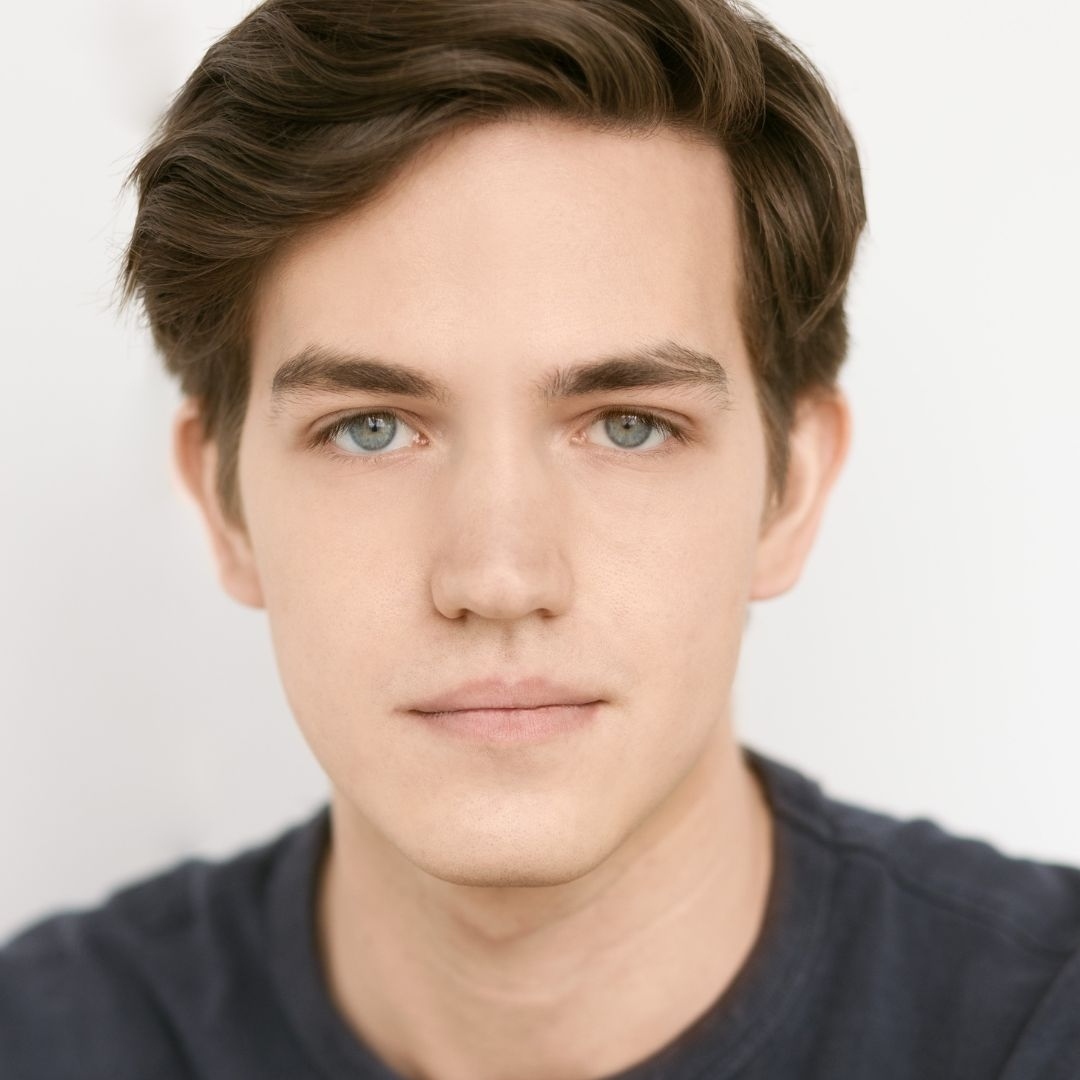I’ve always had this random thought after I deliver images to clients: How do clients save their image files? While it really isn’t my place to ask or wonder, I’ve begun thinking about it recently after receiving some very worried emails from clients asking if there were any copies of their images I could re-send.
TOPTIA Photography has been in business for almost 8 years now. That’s 8 years of sessions with hundreds and sometimes even thousands of images. My cloud and hard drives are looking a bit plump!
Whether you’ve had a lifestyle family photo session, a milestone event, or stunning portraits, you’ve entrusted me with preserving your cherished memories all this time. As TOPTIA Photography nears its 10th anniversary, I’ve been considering how to navigate saving my images from Year 10 onwards. Regardless of where we go, I wanted to take the opportunity to share some tips about how to protect your investments for years to come. Here are four critical tips for taking care of and not losing your image files.

Establish a Reliable Backup System
One of the most essential steps in protecting your images is to make sure you have a reliable and accessible backup system! Invest in an external hard drive or a cloud storage service such as Google Drive, BackBlaze, or Dropbox. There are pros and cons for each.
Do keep in mind that some cloud storage services like Google Drive might not be at the level of security you need for your company. Also, services such as Amazon Web Services (AWS) have robust cloud storage but have a bit of a learning curve to navigate and use.
Personally, I love BackBlaze as it constantly checks my hard drives for any new changes and keeps everything safe on its servers with an annual fee of 90 USD.
Ultiamately, you’ll want to have multiple copies of your assets or legacy in two different locations just in case something happens to your hard drive!
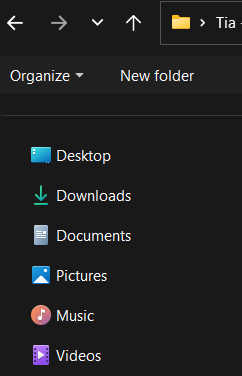
Organize and Label Your Files
Do you have a file system for your documents, taxes, etc? You should! And for your images too!
Take the time to create folders for different occasions or photo sessions and give each file a descriptive name briefly summarizing what’s inside. For example, here is how my main hard drive is organized:
0-InProgress
>20240319_JohnSmith_Headshots
>20240318_DoeFamily_Harajuku
>20240315_WILJ_InternatioanlWomensDayNetworkingDinner_Otemachi
1-Branding
>Logos
>Fonts
>Brand Profile
2-Taxes
>2022
>2023
>2024
3-Consultations
>Lifestyle Family Consultations
>Headshot & Branding Consultation
>Office Team Headshots Consultation
It took a little over a month to slowly migrate folders and files into neat little parent folders ever since I’ve organized my filing system by numbers, I can find anything anywhere. I even have things synced to Google Drive with InSync juuuuuuuuust in case.

Preserve Image Quality with High-Quality Formats
If you have ever downloaded your gallery from us before, you most likely know I use Pixieset, a password-protected private gallery that typically stays active for 4 months. Right before downloading there is an option to download the highest resolution as well as a web sized version of the same image.
I’d encourage clients to download both versions as web-size is suitable for posting their social media pages, website and any other short-term uses. Having a high res image is best for long-term storage and archival purposes. These high res images should be treated as your master copies just like how you would have a master key for your home or safe.
On the flip side, with your websized images, do be mindful of compressing or resizing your image too many times. as this can cause the images to loose details and become pixelated over time–epecially when you are trying to enlarge the image. I see people do this when they can’t access their original images for some reason and resort to using the social media version of their image not realizing platforms like Facebook and Instagram compress images automatically when uploading.
The photo above is one of my favorite images taken of me in Arizona by the amazing Sissela Ørnholt Johansson last year. You better believe I have the highest resolution locked tucked away while it’s smaller res copy makes its way around the net.
Don’t Be Afraid to Ask for Help
Don’t hesitate to communicate with your photographer regarding any questions or concerns you might have about your image files. We’re here to help and share tips on how to best save and manage your assets. With TOPTIA this can range between offering files from JPEG to PNG or to make changes to accommodate your design team’s vision for your website or the like.
We want you to make sure your investments are well cared for so you can always drop us a message at info@toptia.com or our contact page for any questions you might have!